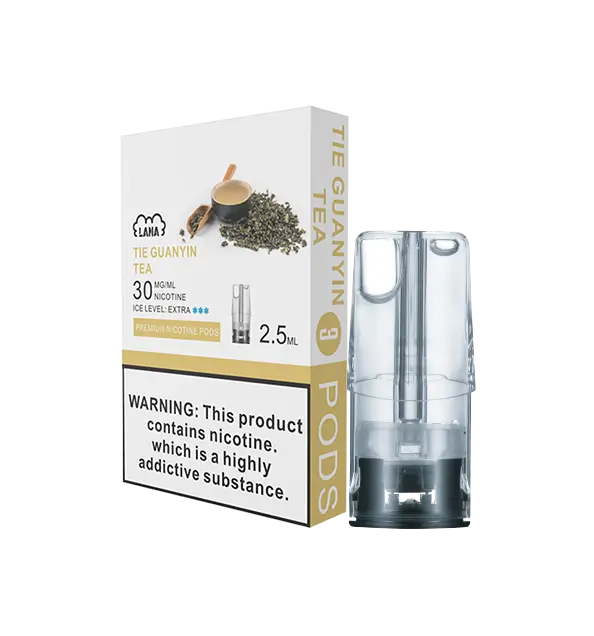Using an external battery charger is also recommended in order to extend the life of your mod since charging the mod via a USB charger does slowly damage the device over time.
Slow Battery is the keyword here, though, and charging your mod with a USB charger from time to time for disposable vape
This, of course, assumes that your mod has a micro-USB port for charging.
Without a built-in micro-USB port, you’re going to need an external battery charger to recharge your mod, and a phone charger- or any other kind of USB charging cable- isn’t going to do you much good.
Thankfully, most mods do indeed come equipped with a micro-USB charging port.
To charge a mod using a phone charger, you’ll first need to make sure that your phone charger has a micro-USB adapter.
CellPhone chargers for iPhones that feature a lightning-port adapter and phone chargers that feature a USB-C adapter aren’t going to work.
So long as your phone charger is a micro-USB charger, though, charging your mod with a phone charger is as simple as plugging it in and waiting.
Just be sure to take your mod off the charger once the batteries are fully juiced and avoid leaving it on the charger for extended periods of time in order to preserve the life of your mod.
You may not want to hear this, but most rechargeable vape pens cannot be recharged using a typical phone charger.
Popular rechargeable vapes such as Lana Airship and Lana Mini come with their own unique charging ports and charging cables, and a micro-USB phone charger isn’t going to work unless you happen to own a rechargeable vape that has a micro-USB port.
If you do own a rechargeable vape with a built-in micro-USB charging port, all you have to do to recharge a rechargeable vape pen with a micro-USB phone charger is plug it in and wait.
Taking the vape off the charger once the battery is full is the best way to preserve the life of your rechargeable vape pen’s battery, but since rechargeable vape pens are many times more affordable than a good mod, extending the life of your rechargeable vape pen may or may not be as much of a concern.
Disposable vape pens aren’t designed to be recharged, meaning that they don’t include a micro-USB port where you can plug in a charger.
Instead, disposable vape pens are designed to be chucked and replaced the moment their battery goes dead.
The frustrating part is that disposable vape pens almost always run out of battery life before they actually run out of e-liquid.
This means that there will still be e-liquid to be enjoyed in your disposable vape pen after the battery goes dead, just no power left to turn it into vapor.
This leaves you with two choices: dispose of the vape and say goodbye to whatever e-liquid might remain in its tank, or channel your inner electrical technician for a little DIY ingenuity.
Since you’re here reading this article, we assume you’re more interested in the latter.
To charge a disposable vape pen with a phone charger, you’ll first need to expose the charger’s wires by snipping off the charger’s micro-USB adapter.
No micro-USB port on the vape means the adapter isn’t going to do you any good—just make sure you’re using a charger you don’t mind parting ways with as it isn’t going to be charging phones anymore once its micro-USB adapter is removed.
Once you’ve snipped the end of your charger, you should see two exposed wires—one with red insulation and one with black insulation.
Remove a little of the insulation on both wires so that at least a half-inch or so of wire is exposed, then set the charger aside.
Next, you’ll need to disassemble your disposable vape so that you are able to access its battery.
This can typically be done quite easily by twisting off the bottom cap of the vape using a pair of pliers.
Once this cap is removed, the entire assembly inside the vape—including the tank, the battery, the wiring, and the LED light attached to the cap—should slide right out.
Once you have the battery for your disposable vape in hand, you’ll need to locate the battery’s positive and negative terminals.
In some cases, the battery may be marked with black and red coloring to let you know which terminal is positive and which terminal is negative. Unfortunately, though, this isn’t always the case.
If the battery is marked with black and red coloring on its terminals, all you have to do is remember that red is positive and black is negative.
The battery may also have “+” and “-” markings to let you know which terminal is which.
If there are no markings present on the terminal, it is still possible to tell the difference by looking at how the vape’s assembly is oriented.
The negative terminal on a disposable vape’s battery will be the end that slides out first when you disassemble the vape, while the positive terminal will be the end that is closer to the vape’s tank.
After you’ve located the positive and negative terminals on the vape’s battery, plug the phone charger with exposed wiring into an outlet and hold the red wire against the positive terminal while at the same time holding the charger’s black wire against the battery’s negative terminal.
Don’t worry about getting shocked—so long as you are using a micro-USB phone charger, the current transported through the exposed wires will be so small that you won’t be able to feel it even when the wires are directly touching your skin.
Hold the wires in place for as long as you want, keeping in mind that a full minute of charging via this manner is likely only to buy you a few more hits on your vape before the battery is dead again.
Once you’ve charged the battery as much as you’d like (or run out of patience), slide the entire assembly back into the vape’s casing, replace the cap, and enjoy!