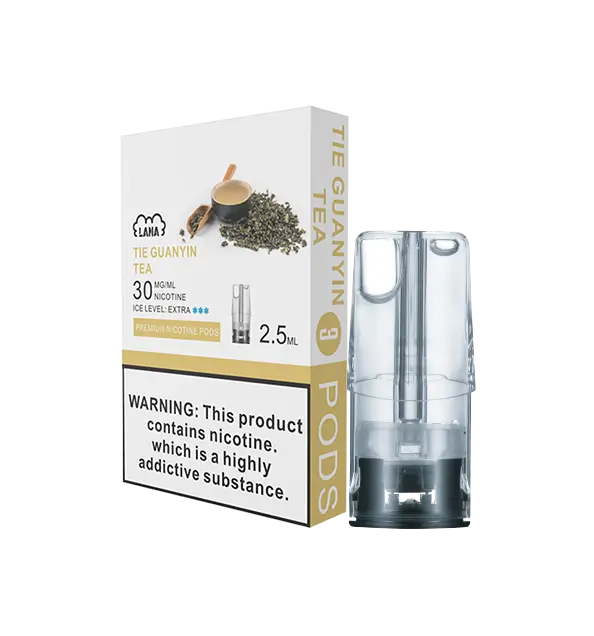Your Vape Pen Is Turned Off
The simplest reason why a vape pen might not work after a charge is because the device is simply turned off. If your device has a manual fire button, you can test this easily; just press the button five times. If your vape pen blinks in response, you’ve just turned it on. Try using the device, and you may find that the problem is solved.
Your Vape Pen Isn’t Detecting the Pod or Cartridge
If you tried to charge your vape pen because the battery died – and the device still isn’t working after the charge – it’s useful to investigate the situation more closely and confirm that your device is actually charging when you connect it to a power source.
If your vape pen has a screen, the screen will display a message like “Low Battery” if the battery is dead. If the device doesn’t have a screen, it’ll have an indicator light that will blink when you try to vape. Consult the instruction manual to confirm that the blink code corresponds to a dead battery. If the battery is dead, you need to troubleshoot the fact that your vape pen isn’t charging.
Your Cartridge Is Clogged
keep in mind that the oil in your cartridge may thicken if the cartridge is stored in a cool environment for a long time. In that case, you may charge your vape pen and come back to it only to find that it’s not working because the cartridge is clogged or the airflow holes are plugged. If that happens, try these things to unclog it.